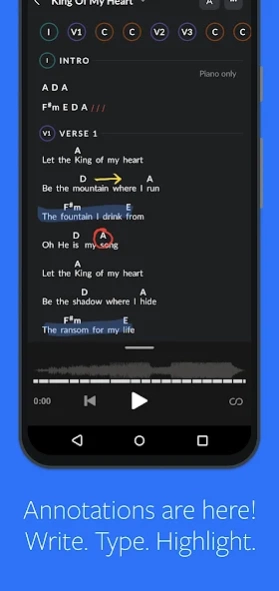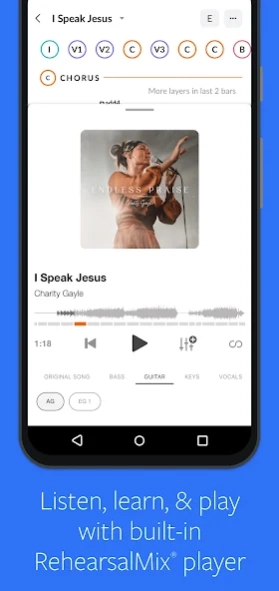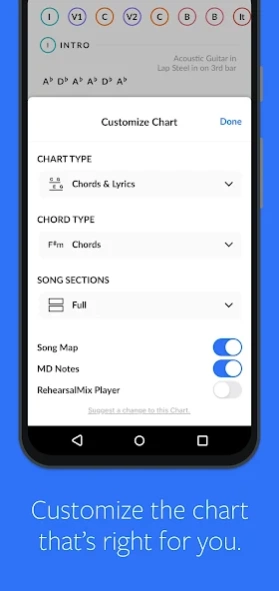ChartBuilder 2.5.7
Free Version
Publisher Description
ChartBuilder - Dynamic Charts for Worship
ChartBuilder® allows you to endlessly customize each chart to meet your needs. Change the Key, Capo, Chord Display, & Layout with filters. Write, type, & highlight in any song section on your charts with Annotations. Easily save & recall them at any time. Lead with confidence.
ChartBuilder® Features:
• Access to every chart in our catalog with an active ChartBuilder Content Subscription
• Teams with RehearsalMix can listen to the original song with a specific instrument turned up or down!
• Create and Collaborate on setlists with your team in Playback, ChartBuilder and on our Website.
• Charts available in all 12 keys
• ChartBuilder and RehearsalMix Sync: Your chart auto -scrolls as RehearsalMix audio plays
• Loop individual song sections in the RehearsalMix
• Annotations
• Chart Type options (Chords & Lyrics, Lyrics, or Song Map)
• Chord Display options (Chords, Numbers, Numerals, or Do-Re-Mi)
• Change song section style (Condensed or Full)
• Optional Song Map that matches the original recording and MultiTrack
• Optional MD Notes
• Browse songs by Title, Album, Genre, Theme, or Top Songs
• View user-generated Cloud Charts
Terms of Use (https://www.multitracks.com/terms/)
For more details on our Privacy Policy and Terms of Use
please visit: http://www.multitracks.com/privacy/ and http://www.multitracks.com/terms/
About ChartBuilder
ChartBuilder is a free app for Android published in the Audio File Players list of apps, part of Audio & Multimedia.
The company that develops ChartBuilder is MultiTracks.com. The latest version released by its developer is 2.5.7.
To install ChartBuilder on your Android device, just click the green Continue To App button above to start the installation process. The app is listed on our website since 2024-04-11 and was downloaded 6 times. We have already checked if the download link is safe, however for your own protection we recommend that you scan the downloaded app with your antivirus. Your antivirus may detect the ChartBuilder as malware as malware if the download link to com.multitracks.chartbuilder is broken.
How to install ChartBuilder on your Android device:
- Click on the Continue To App button on our website. This will redirect you to Google Play.
- Once the ChartBuilder is shown in the Google Play listing of your Android device, you can start its download and installation. Tap on the Install button located below the search bar and to the right of the app icon.
- A pop-up window with the permissions required by ChartBuilder will be shown. Click on Accept to continue the process.
- ChartBuilder will be downloaded onto your device, displaying a progress. Once the download completes, the installation will start and you'll get a notification after the installation is finished.